Create an IT disaster-recovery plan in conjunction with a business continuity plan. These plans allow for strategies to restore hardware, applications, and data in time to meet business recovery needs. Review this plan annually and make updates. Learn from those who have already been through it, find out their significant problems, and address them in your plan. Test run the plan and make sure that in an emergency, everyone involved will know what to do to get back to work once it is safe. Having a tested plan will give a company an idea of potential downtime in the event of a natural disaster.
2. Invest in the cloud
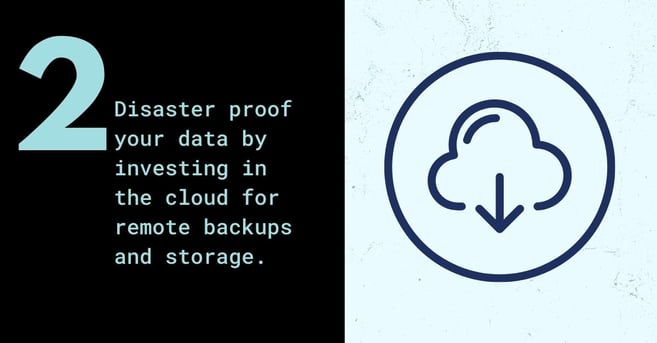
Remote data storage and backup is your friend. Coupled with remote access, this can almost disaster-proof your business data. It’s one of many reasons to migrate to the cloud. It is much less expensive to restore data from the cloud than to try and repair water-damaged hardware or spend workforce hours rebuilding lost files. Many companies are already on the cloud due to remote working environments, but it is essential to ensure users know how to save and access work remotely and keep it secure. Your natural disaster-recovery cloud backups will be the same as your cybersecurity incident backups.
3. Design the proper IT infrastructure
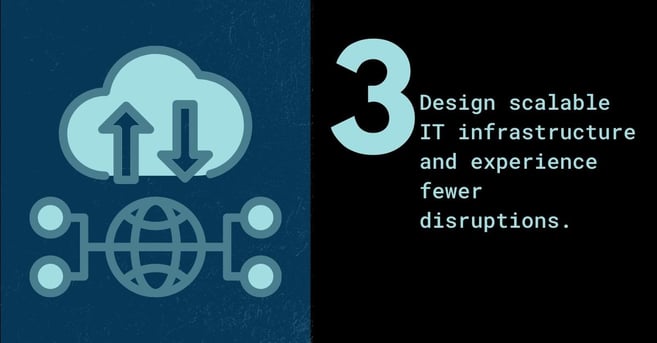
Not only does the right design provide scalability, but it also allows your network to be consistent and experience fewer disruptions that can affect your bottom line. Knowing your data is secure with redundancy gives you peace of mind over your security. Many disaster-recovery plans start in the same place but must be specific to the company and its IT needs. A restaurant isn't going to have the exact needs of an accounting firm. Companies that work from home will have different needs than those that are in-office or hybrid. This brings us to our last tip...
4. Hire trusted IT professionals
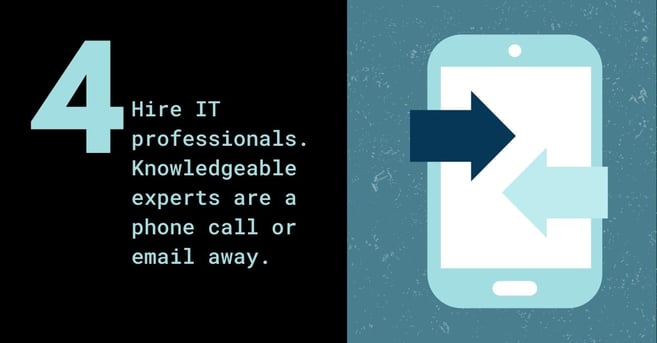
You don't have to figure it out. Leave it to the experts. At DKB, we have decades of experience in data loss prevention and disaster recovery. Let us do what we do best while you focus on running your business.
In business terms, hiring a professional IT service to manage your disaster-recovery means preventing:
- Data loss
- Time lost
- Productivity/efficiency lost
- Opportunities lost
- And ultimately, revenue lost
If you’d like for DKBinnovative to tailor a customized disaster recovery plan for your business, we are here to help you. Download our Pre-Disaster Checklist to get started.
Leave Your Thoughts